How to Sell Canva Digital Planners on Etsy (Legally & Successfully)
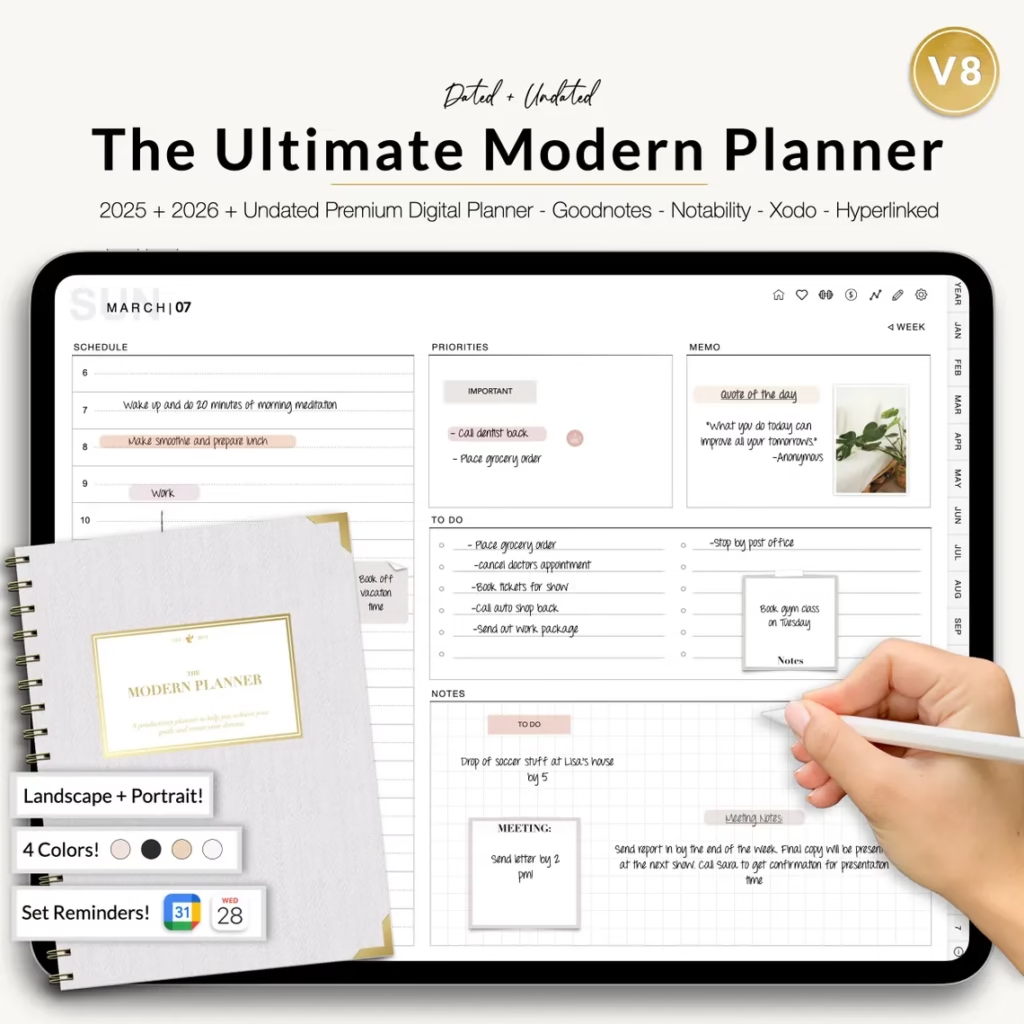
Sell Canva Planners on Etsy – A Step-by-Step Guide
If you’ve ever scrolled through Etsy and seen digital planners with hundreds or even thousands of sales, you’ve probably wondered: Can I sell Canva planners on Etsy?
The answer is yes, and it can be a great business opportunity if done legally and creatively.
In this post, you’ll learn exactly how to create and sell Canva planners on Etsy, the legal rules you need to follow, and tips for making your listings stand out.
1. Are Canva Digital Planners in Demand on Etsy?
Yes! Canva planners on Etsy are in high demand. With more people going digital to stay organized, there’s a growing market for productivity tools.
That said, competition is also high, so your planner needs to offer value and originality.
Check out some real Etsy listings like this Blush Gratitude Journal on Etsy to see what’s selling.
2. How to Create a Canva Planner for Etsy
Here’s how you can design a planner in Canva without any graphic design experience:
- Choose the right size: A4, US Letter, or iPad-friendly.
- Start with a layout: Use templates or design from scratch.
- Customize: Add colors, fonts, and graphics that reflect your brand.
- Add hyperlinks: Essential if you’re targeting apps like GoodNotes.
- Export: Save it as an interactive PDF.
Useful resources:
- Create Planners in Canva (Kate Danielle Guide)
- Canva’s Personal Planner Maker
- Canva’s Commercial Use Policy
3. Legal Guidelines: Can You Sell Canva Designs?
Yes, but there are rules:
Do:
- Modify templates significantly
- Create original layouts
- Use Canva Pro elements with a license
Don’t:
- Sell Canva templates as-is
- Download and resell pre-made designs without edits
4. How to Upload Your Planner to Etsy
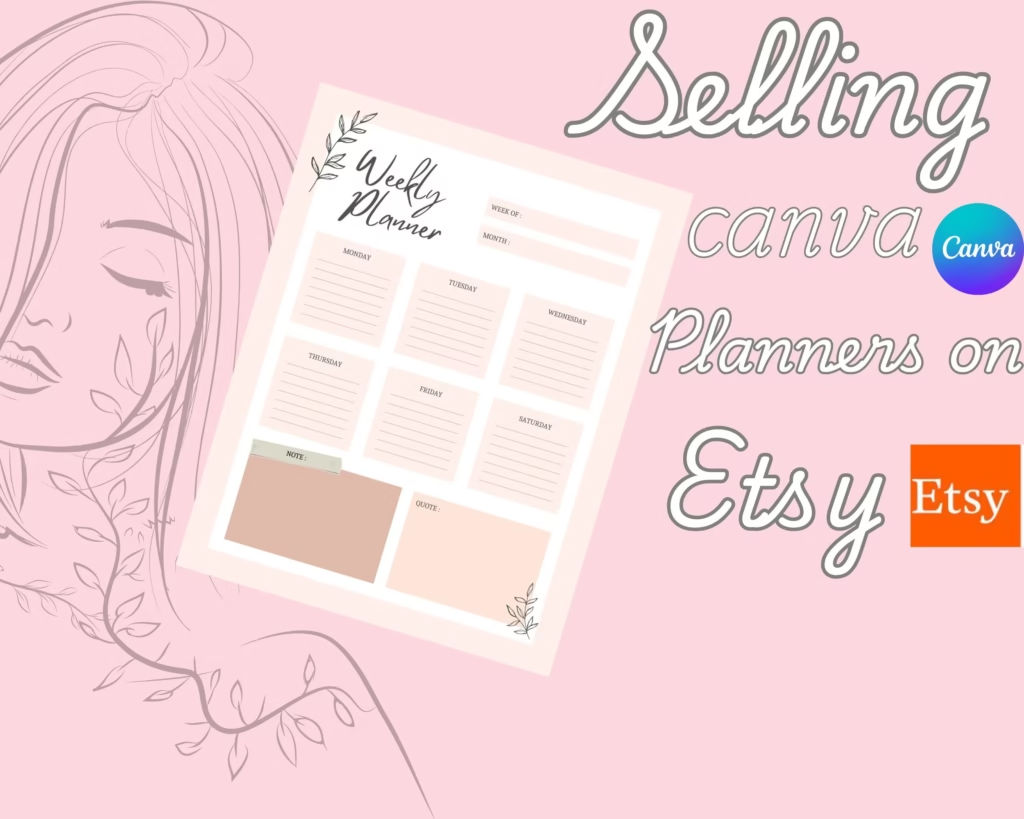
Use this professional method:
- Create a Google Doc or Canva PDF with your download link.
- Include access instructions.
- Set permissions to “anyone with the link can view.”
- Upload this as your product file on Etsy.
5. Etsy Listing Optimization Tips
- Title & Tags: Use keywords like “Canva planner for GoodNotes” or “digital planner for iPad.”
- Mockups: Use lifestyle or device previews.
- Description: Highlight planner features, format, and compatibility.
- Bonuses: Offer sticker packs or printable versions.
- Marketing: Promote on your shop, Instagram, Pinterest, or TikTok.
6. Internal Links to Boost SEO and Sales
Link to related products in your store:
Final Thoughts
Selling Canva planners on Etsy can be both fun and profitable. With the right design, a legal approach, and smart marketing, you could have the next bestseller.
Start designing today and turn your creativity into income.

